In HTML, the `type` attribute is used in various elements to specify the type of content or script being embedded or linked. It is commonly used with the `<script>` and `<style>` elements to define the type of scripting language or stylesheet being used. Here's a brief explanation of how the `type` attribute is used in HTML:
1. `<script>` Element:
The `type` attribute in the `<script>` element specifies the scripting language used within the script block. However, in HTML5, the `type` attribute is optional for JavaScript, as JavaScript is the default scripting language.
Example:
<script type="text/javascript">
// JavaScript code goes here
</script>
2. `<style>` Element:
Similarly, the `type` attribute in the `<style>` element specifies the style sheet language used within the style block. For CSS, the `type` attribute is optional.
Example:
<style type="text/css">
/* CSS styles go here */
</style>
3. `<link>` Element:
The `type` attribute in the `<link>` element is used to specify the MIME type of the linked resource. For CSS files, the `type` attribute is set to `"text/css"`, but in HTML5, it's optional as CSS is the default type.
Example:
<link rel="stylesheet" type="text/css" href="styles.css">
4. Other Elements:
In addition to `<script>`, `<style>`, and `<link>` elements, the `type` attribute is used in various other elements to specify the type of content. For example, in the `<input>` element, the `type` attribute specifies the type of input control, such as text, number, checkbox, etc.
Example:
```html
<input type="text" name="username">
<input type="checkbox" name="subscribe" value="yes">
```
Notes:
- In HTML5, the `type` attribute is often omitted when specifying JavaScript and CSS resources, as the default types are assumed.
- For JavaScript, the most common value for the `type` attribute is `"text/javascript"`, but it's not necessary in HTML5.
- For CSS, the most common value for the `type` attribute is `"text/css"`.
- When using `<link>` to include stylesheets or external resources, it's common practice to omit the `type` attribute unless you are linking to a resource with a non-standard MIME type.
1. `<script>` Element:
The `type` attribute in the `<script>` element specifies the scripting language used within the script block. However, in HTML5, the `type` attribute is optional for JavaScript, as JavaScript is the default scripting language.
Example:
<script type="text/javascript">
// JavaScript code goes here
</script>
2. `<style>` Element:
Similarly, the `type` attribute in the `<style>` element specifies the style sheet language used within the style block. For CSS, the `type` attribute is optional.
Example:
<style type="text/css">
/* CSS styles go here */
</style>
3. `<link>` Element:
The `type` attribute in the `<link>` element is used to specify the MIME type of the linked resource. For CSS files, the `type` attribute is set to `"text/css"`, but in HTML5, it's optional as CSS is the default type.
Example:
<link rel="stylesheet" type="text/css" href="styles.css">
4. Other Elements:
In addition to `<script>`, `<style>`, and `<link>` elements, the `type` attribute is used in various other elements to specify the type of content. For example, in the `<input>` element, the `type` attribute specifies the type of input control, such as text, number, checkbox, etc.
Example:
```html
<input type="text" name="username">
<input type="checkbox" name="subscribe" value="yes">
```
Notes:
- In HTML5, the `type` attribute is often omitted when specifying JavaScript and CSS resources, as the default types are assumed.
- For JavaScript, the most common value for the `type` attribute is `"text/javascript"`, but it's not necessary in HTML5.
- For CSS, the most common value for the `type` attribute is `"text/css"`.
- When using `<link>` to include stylesheets or external resources, it's common practice to omit the `type` attribute unless you are linking to a resource with a non-standard MIME type.