A screen flow is a type of flow with actions that are configured on shapes instead of connectors in the flow diagram. Screen flows are typically used to present a series of assignments to a single user, and allow the user to go back and forth to change or review the input on each screen.
The following features distinguish screen flows from other types of flows:
The ability to jump ahead or go back to different entry points in the flow at run time.
Routing options that are configured in the Start shape instead of in individual assignments.
User actions that are configured in the Assignment shape instead of in a connector.
A single harness that defines the presentation, such as tabs or nodes in a tree, for every step in the screen flow.
The ability to branch or call only screen flows.
The ability to defer validation until all assignments are completed.
The ability to save the progress of the user at individual steps or at the end of the screen flow.
The following features distinguish screen flows from other types of flows:
The ability to jump ahead or go back to different entry points in the flow at run time.
Routing options that are configured in the Start shape instead of in individual assignments.
User actions that are configured in the Assignment shape instead of in a connector.
A single harness that defines the presentation, such as tabs or nodes in a tree, for every step in the screen flow.
The ability to branch or call only screen flows.
The ability to defer validation until all assignments are completed.
The ability to save the progress of the user at individual steps or at the end of the screen flow.