Use harnesses to define the appearance and processing of user forms used in your application to create work items and process assignments.
New --> Supports entry of a new work item and the start of a flow rule execution for that work item
Perform --> Allows a user to select a flow action from a drop-down list in the Take Action section, and complete an assignment based on the selection
Review --> Presents the work item and assignment in read-only mode, not allowing data entry.
Confirm --> Presents a read-only confirmation display of the work item, acknowledging user completion of an assignment. It contains the Next Assignment option., which by default is linked to the standard activity Work-.GetNextWork. Your application can override that activity.
ReOpen --> Allows a user to reopen a resolved work item.
New --> Supports entry of a new work item and the start of a flow rule execution for that work item
Perform --> Allows a user to select a flow action from a drop-down list in the Take Action section, and complete an assignment based on the selection
Review --> Presents the work item and assignment in read-only mode, not allowing data entry.
Confirm --> Presents a read-only confirmation display of the work item, acknowledging user completion of an assignment. It contains the Next Assignment option., which by default is linked to the standard activity Work-.GetNextWork. Your application can override that activity.
ReOpen --> Allows a user to reopen a resolved work item.