In HTML, you can set background colors, images, or even videos to enhance the visual appeal of your web pages. Let's explore each of these background options with examples:
1. Background Color
You can set a solid background color using the `background-color` property.
<!DOCTYPE html>
<html lang="en">
<head>
<meta charset="UTF-8">
<meta name="viewport" content="width=device-width, initial-scale=1.0">
<title>Background Color Example</title>
<style>
body {
background-color: lightblue;
}
</style>
</head>
<body>
<h1>This is a Heading</h1>
<p>This is a paragraph.</p>
</body>
</html>
2. Background Image
You can set a background image using the `background-image` property. You can also specify properties like `background-size` to control how the image is displayed.
<!DOCTYPE html>
<html lang="en">
<head>
<meta charset="UTF-8">
<meta name="viewport" content="width=device-width, initial-scale=1.0">
<title>Background Image Example</title>
<style>
body {
background-image: url('background-image.jpg');
background-size: cover;
background-position: center;
}
</style>
</head>
<body>
<h1>This is a Heading</h1>
<p>This is a paragraph.</p>
</body>
</html>
3. Background Image with Overlay
You can overlay a background image with a semi-transparent color to create a visually appealing effect.
<!DOCTYPE html>
<html lang="en">
<head>
<meta charset="UTF-8">
<meta name="viewport" content="width=device-width, initial-scale=1.0">
<title>Background Image with Overlay Example</title>
<style>
body {
background-image: url('background-image.jpg');
background-size: cover;
background-position: center;
position: relative;
color: white;
}
.overlay {
position: absolute;
top: 0;
left: 0;
width: 100%;
height: 100%;
background-color: rgba(0, 0, 0, 0.5); /* Semi-transparent black */
}
</style>
</head>
<body>
<div class="overlay"></div>
<h1>This is a Heading</h1>
<p>This is a paragraph.</p>
</body>
</html>
4. Background Video
You can use the `<video>` element to set a background video.
<!DOCTYPE html>
<html lang="en">
<head>
<meta charset="UTF-8">
<meta name="viewport" content="width=device-width, initial-scale=1.0">
<title>Background Video Example</title>
<style>
body, html {
height: 100%;
margin: 0;
overflow: hidden; /* Ensure video covers entire viewport */
}
#background-video {
position: fixed;
right: 0;
bottom: 0;
min-width: 100%;
min-height: 100%;
z-index: -1;
}
</style>
</head>
<body>
<video autoplay muted loop id="background-video">
<source src="background-video.mp4" type="video/mp4">
Your browser does not support the video tag.
</video>
<h1>This is a Heading</h1>
<p>This is a paragraph.</p>
</body>
</html>
These examples demonstrate different ways to set backgrounds in HTML using colors, images, and videos. Experiment with these techniques to create visually stunning web pages.
1. Background Color
You can set a solid background color using the `background-color` property.
<!DOCTYPE html>
<html lang="en">
<head>
<meta charset="UTF-8">
<meta name="viewport" content="width=device-width, initial-scale=1.0">
<title>Background Color Example</title>
<style>
body {
background-color: lightblue;
}
</style>
</head>
<body>
<h1>This is a Heading</h1>
<p>This is a paragraph.</p>
</body>
</html>
2. Background Image
You can set a background image using the `background-image` property. You can also specify properties like `background-size` to control how the image is displayed.
<!DOCTYPE html>
<html lang="en">
<head>
<meta charset="UTF-8">
<meta name="viewport" content="width=device-width, initial-scale=1.0">
<title>Background Image Example</title>
<style>
body {
background-image: url('background-image.jpg');
background-size: cover;
background-position: center;
}
</style>
</head>
<body>
<h1>This is a Heading</h1>
<p>This is a paragraph.</p>
</body>
</html>
3. Background Image with Overlay
You can overlay a background image with a semi-transparent color to create a visually appealing effect.
<!DOCTYPE html>
<html lang="en">
<head>
<meta charset="UTF-8">
<meta name="viewport" content="width=device-width, initial-scale=1.0">
<title>Background Image with Overlay Example</title>
<style>
body {
background-image: url('background-image.jpg');
background-size: cover;
background-position: center;
position: relative;
color: white;
}
.overlay {
position: absolute;
top: 0;
left: 0;
width: 100%;
height: 100%;
background-color: rgba(0, 0, 0, 0.5); /* Semi-transparent black */
}
</style>
</head>
<body>
<div class="overlay"></div>
<h1>This is a Heading</h1>
<p>This is a paragraph.</p>
</body>
</html>
4. Background Video
You can use the `<video>` element to set a background video.
<!DOCTYPE html>
<html lang="en">
<head>
<meta charset="UTF-8">
<meta name="viewport" content="width=device-width, initial-scale=1.0">
<title>Background Video Example</title>
<style>
body, html {
height: 100%;
margin: 0;
overflow: hidden; /* Ensure video covers entire viewport */
}
#background-video {
position: fixed;
right: 0;
bottom: 0;
min-width: 100%;
min-height: 100%;
z-index: -1;
}
</style>
</head>
<body>
<video autoplay muted loop id="background-video">
<source src="background-video.mp4" type="video/mp4">
Your browser does not support the video tag.
</video>
<h1>This is a Heading</h1>
<p>This is a paragraph.</p>
</body>
</html>
These examples demonstrate different ways to set backgrounds in HTML using colors, images, and videos. Experiment with these techniques to create visually stunning web pages.