1). Explain Skimming
Skimming :- Is a process of Copying rules from lower versions to next higher minor or major version.
Two Types :
Skimming creates rules for a major or minor RuleSet version by copying selected rules of
Examples
Major: Skimming rules in 06-05-01 through 06-09-25 into 07-01-01
Minor: Skimming rules in 06-05-01 through 06-09-25 into 06-10-01
Major Skim
During a major skim, rules with Availability of 'Yes', 'Blocked', and 'Final' are carried forward. Rules with availability of 'No' (not available) or 'Withdrawn' are filtered out. Blocked rules are carried forward because a Blocked rule can block rules in other rulesets, and that relationship should be maintained if it exists.
Minor Skim
During a minor skim, rules with Availability of 'Yes', 'Blocked', 'Withdrawn' and 'Final' are carried forward. Rules with availability of 'No' (shown as 'Not Available' in the table below) are filtered out.
Table of rules carried forward
The following table displays which rules are carried forward, based on availability.
2. Why Blocked rules always gets carry forwarded, after skimming.
A. We block a rule to not get the rule picked during rule resolution process.
Let’s say business wants to drop off a rule’s execution in production. The rule is there in version 01, 02, 03, 04.
We need to create the above rule in version 5 (Availability = Blocked) and then movie.
Going fwd this rule will not be picked by PC, during rule resolution process.
--
After the above is done, let’s say we are skimming from version 01 to 05, if blocked rule is filtered, version 04 will get moved. The issue is going to be , the rule will still run in production which business do not want it to run.
To avoid such situation PRPC always carried blocked rules to next minor or major version while skimming.
3. After skimming is done, what are the follow up tasks?
A. We need to update application rule form , the respective rule set for it’s minor or major version.

4). Rule Set Vs Application Validation:

Application Validation:
For example:
We have two activities
Activtiy1 , Activity 2
Activity1
Call Activity2
Application Validation:
PRPC searches for Activity2
Rule Set Validation:
This check for the rules at prerequisite rule sets.
Pre-requisite rule set means , that’s a parent rule set.

Here BAJAJALLInt, UIKIT are parent rule set of BAJAJALL.
Let’s say Activiy1(BAJAJALL) and Activity2(BAJAJALLInt)
Activity1
Call Activity2
PC, looks up for activity in the pre-requisite rule sets that is
1. Org, IMPL Work and FW Work (Derives from Work-Cover-)
2. At each level we have Data and Int (Derives from Data- and Int-)
3. Under work classes , we have case types (Derives from Class Group)
Optimally we have service Int (Work Int class)
6. What is the difference between a class Group and Work pool
-->Farm-FarmersI-Insurancework(Class Group)
Class is an instance class of WO(s), which derives from Work- or sub classes.
-->Farm-FarmersI-Insurancework (Class Group)
VehicleInsurance (Case Types)
HealthInsurance (Case Types)
PersonalInsurance (Case Types)
Class Group + All Case Type = Work pool
A class Group which is referenced at Access Group’s advanced tab will be treated as Work pool.
Work pool is Work class + case types to gather defines work pool.

7. Which inheritance of the classes takes first Priority? How to override it to not give first priority.
A. Pattern Inheritance is first priority when below option is selected.

If we uncheck the above check box, direct inheritance will take first priority.
Skimming :- Is a process of Copying rules from lower versions to next higher minor or major version.
Two Types :
Skimming creates rules for a major or minor RuleSet version by copying selected rules of
Examples
Major: Skimming rules in 06-05-01 through 06-09-25 into 07-01-01
Minor: Skimming rules in 06-05-01 through 06-09-25 into 06-10-01
Major Skim
During a major skim, rules with Availability of 'Yes', 'Blocked', and 'Final' are carried forward. Rules with availability of 'No' (not available) or 'Withdrawn' are filtered out. Blocked rules are carried forward because a Blocked rule can block rules in other rulesets, and that relationship should be maintained if it exists.
Minor Skim
During a minor skim, rules with Availability of 'Yes', 'Blocked', 'Withdrawn' and 'Final' are carried forward. Rules with availability of 'No' (shown as 'Not Available' in the table below) are filtered out.
Table of rules carried forward
The following table displays which rules are carried forward, based on availability.
| Available | Not Available | Final | Withdrawn | Blocked |
| Major | Yes | No | Yes | No | Yes |
| Minor | Yes | No | Yes | Yes | Yes |
2. Why Blocked rules always gets carry forwarded, after skimming.
A. We block a rule to not get the rule picked during rule resolution process.
Let’s say business wants to drop off a rule’s execution in production. The rule is there in version 01, 02, 03, 04.
We need to create the above rule in version 5 (Availability = Blocked) and then movie.
Going fwd this rule will not be picked by PC, during rule resolution process.
--
After the above is done, let’s say we are skimming from version 01 to 05, if blocked rule is filtered, version 04 will get moved. The issue is going to be , the rule will still run in production which business do not want it to run.
To avoid such situation PRPC always carried blocked rules to next minor or major version while skimming.
3. After skimming is done, what are the follow up tasks?
A. We need to update application rule form , the respective rule set for it’s minor or major version.

4). Rule Set Vs Application Validation:

Application Validation:
For example:
We have two activities
Activtiy1 , Activity 2
Activity1
Call Activity2
Application Validation:
PRPC searches for Activity2
- In the current application rule sets, if rule is not there
- Then go to parent application (FW), if not there
- PRPC application
Rule Set Validation:
This check for the rules at prerequisite rule sets.
Pre-requisite rule set means , that’s a parent rule set.

Here BAJAJALLInt, UIKIT are parent rule set of BAJAJALL.
Let’s say Activiy1(BAJAJALL) and Activity2(BAJAJALLInt)
Activity1
Call Activity2
PC, looks up for activity in the pre-requisite rule sets that is
- BAJAJALLInt, UI-Kit… if not there
- BAJAJALLInt Pre-requisite rule sets, UI-Kit pre-requisite ruleset… so on…
1. Org, IMPL Work and FW Work (Derives from Work-Cover-)
2. At each level we have Data and Int (Derives from Data- and Int-)
3. Under work classes , we have case types (Derives from Class Group)
Optimally we have service Int (Work Int class)
6. What is the difference between a class Group and Work pool
-->Farm-FarmersI-Insurancework(Class Group)
Class is an instance class of WO(s), which derives from Work- or sub classes.
-->Farm-FarmersI-Insurancework (Class Group)
VehicleInsurance (Case Types)
HealthInsurance (Case Types)
PersonalInsurance (Case Types)
Class Group + All Case Type = Work pool
A class Group which is referenced at Access Group’s advanced tab will be treated as Work pool.
Work pool is Work class + case types to gather defines work pool.

7. Which inheritance of the classes takes first Priority? How to override it to not give first priority.
A. Pattern Inheritance is first priority when below option is selected.

If we uncheck the above check box, direct inheritance will take first priority.