Pega Basic Interview Questions and Answers Part 4
1.How to work with external database?
Designer studio --> Data Model --> Classes & Properties --> Database class mappings
Click on the ‘New External Database class mapping’
Fill in Database table details and Ruleset class details:
Step 1: Specify database table – Provide the DB name, schema, DB table name
Step 2: Specify ruleset class – Specify the ruleset details and a new Class name
Step 3: Map database table columns to properties in the ruleset class
2.What is server side & client side validation?
When you enter data, the browser and/or the web server will check to see that the data is in the correct format and within the constraints set by the application
Validation done in the browser is called client-side validation, while validation done on the server is called server-side validation
3.What are the uses of Clipboard?
The clipboard can be used to view case data values that are stored in pyWorkPage and associated pages
The clipboard can be used to view changes to data values as the case is being processed
Understanding the structure of the clipboard is critical for designing and debugging applications
4.Explain about Agent?
An Agent is an internal background process operating on the server on a periodic basis
Agents route assignments according to the rules in your application; they also perform system work such as sending email correspondence and notifications about assignments, generating updated indexes for the full-text search feature, synchronizing caches across nodes in a multiple node system
5.What are the Conditions for a better UI?
Provide users with information when they need it
Align the user view with the case life cycle to ensure the user interface is model-driven
A model-driven approach results in faster application development, and a contextually sensitive
Understand the user’s role and what the user needs to accomplish
Use common UI labels and elements
6.What is dynamic layout?
A dynamic layout is a DIV-based layout that allows for highly flexible display of content
Dynamic layouts separate content and presentation
You add content, such as properties, controls, dynamic containers, and other sections, to a dynamic layout within a section
7.How will the data be imported to data page which is obtained from external sources?
Data pages obtain the data from external sources by connectors, from report definitions that generate queries of the Pega Platform database, or from other sources; and might use data transforms to make the data fully available where it is needed
8.What is a declare index?
Declare index is a rule type in Pega which is used to expose aggregate properties like a Page/List/Group for reporting purpose
Declare indexes are rule instances of the class Rule-Declare-Index
9.What is the Difference between Connector Flow Action and Local Flow Action?
A local flow action permits users at runtime to update, but not complete, an assignment
Local flow actions always are optional. Users may perform none, one, or multiple local flow actions, or repeat a local flow action multiple times
At runtime, users choose a connector flow action, complete the assignment, and advances the work object along the connector to the next task
10.Explain about Sub process?
A sub process, also called a sub flow, is a flow that is called by another flow
You can create a sub process by adding a step to a process in the life cycle of a case or by adding specific shapes to a flow diagram
Sub processes modularize the events in the life cycle of a case
11.What is difference between happy path and alternate path?
An alternate path in a process consists of alternative steps that a case might take from the process's primary path
The sequence of primary stages is often referred to as the happy path
12.Difference between workgroup and work basket?
Workgroup belongs to an organization where as the work basket belongs to a unit in the organization
Every Work basket has a work group and every operator has a default work group and can be authorized manager of many workgroups within the organization
13.Explain about Auto complete control?
Reduce the number of user input errors by providing the users of your application with a list of values from which to choose
The Autocomplete control displays matches from a data source as a drop-down list when the user types one or more characters in the field
For example, in an HR application, you can set up an Autocomplete control with a list of company employees
14.Explain about Append and map to?
Use the Append and Map to action to append a page to the target Page List mode property and set the context to that page for subsequent child actions to map properties on that page
The target and source can be of different Applies To classes
The Append and Map to action is equivalent to doing an Update Page action using the <APPEND> keyword
When the system invokes the Append and Map to action, it creates a new page in the target Page List property, without creating any embedded properties in that new page
Then, subsequent children actions create the embedded properties on the page
15.What is Access Group and Access roles and difference between them?
Access groups make a set of RuleSet versions available to requestors
Use an access role name to convey permissions (capabilities) to a user or a group of users
Access roles can be referenced in requestor instances, Operator ID instances, in access group instances, in activities, and in queries
16.Name different types of requestors?
Browser requestor – Starts with letter ‘H’
Application requestor – Starts with the letter ‘A’
Batch requestor – Starts with letter ‘B’
Portal requestor – Starts with the letter ‘P’
17.What are the advantages of case management in Pega?
Improve the processes of case management with holistic support
Increase the efficacy of case-flow for automatic and dynamic response
Ensures consistency and removes errors with context-based and real-time management
Lessen time, costs and effort needed to implement case management
18.What is Portal and where it will be configured?
It is an Interface that shows up for the client either developer or an end User and entry can be arranged in Access Group
Example: Developer entry, chief gateway, client entryway, administrator entrance
19.Explain the operation of Activity-End method?
Use the Activity-End method to cause the system to End the current activity and all other calling activities
Example: if Alpha calls Beta, which calls Gamma, which calls Delta, which performs the Activity-End method, all four activities are ended
20.Explain about the Exit-Activity method?
The Exit-Activity method ends the current activity and returns control to the calling activity
21.Explain about the Page-Copy method?
The page-copy method is used to copy the contents of a source clipboard page to a new or previously created destination clipboard page
The source page is not altered. After this method completes, the destination page contains properties copied from the source page and can contain additional properties from a model
22.Explain about the Page-New method?
The Page-New method is used to create a page on the clipboard. The new page may be a top-level page or an embedded page
We can identify a model to initialize the newly created page. The model can set values for one or more properties
23.Explain about Property-Set-Message?
The property-set-message method is used to associate a text message with a property or a step page
The system reads the appropriate property and adds the message to the page
We can provide the entire literal text of the message, or reference a message rule key that in turn contains message text. (Rule-Message rule type)
24.Explain about Property-Map-DecisionTable method?
Use the Property-Map-DecisionTable method to evaluate a decision table rule and save the result as the value of a property
25.Explain about the Property-Map-DecisionTree method?
The Property-Map-DecisionTree method is used to evaluate a decision tree rule (Rule-Declare-DecisionTree rule type) and store the result as the value of a property
26.Explain about Property-Map-Value?
The Property-Map-Value method evaluates a one-dimensional map value (Rule-Obj-MapValue rule type) defined in the parameter. The method sets the result as a value for a Single Value property
The related method Property-Map-ValuePair works similarly for two-dimensional map values
27.Explain about the Property-Remove method?
Property-Remove method is used to delete a property or properties and its associated value from the step page or another specified page.
This does not affect the property rule, its definition
28.Explain about the Property-Set method?
Property-Set method is used to set the value of one or more specified properties
29.Explain about Show-HTML method?
The Show-HTML method is used to cause the activity to process an HTML rule and send the resulting HTML to a user for display by Internet Explorer
This may involve the interpretation of JSP tags (or the older directives), which can access the clipboard to obtain property values, or can insert other HTML rules, and so on
30.Explain about Show-Page method?
The Show-Page method is used to send an XML representation of the step page to a user’s Internet Explorer browser session, as an aid to debugging
Note: Use Show-Page and Show-Property only for debugging
Last edited: