Pega - Flow Actions Interview Questions and Answers
1.How to hide Default action buttons submit, save , cancel of flow actions?
A.Go to action tab, and choose the option of “Hide Default action Section Buttons”.

2.How to change the labels of Submit, save , cancel to something else?

3.How to Hide a flow action from Specific Operator like manager or user?
A. In the security tab of flow action use when rule or privilege.

4.What is the OOTB activity that runs, on click of submit, which completes the assignment?
A.FinishAssignment.
5.Difference between flow action and local action?
A.Flow action performs an action and completes the current assignment and advances the case from current assignment to next level in the flow.
Where as Local action allows is the perform an action but it will not complete the assignment means case will be there on same assignment without advancing forward.
6.What is the advantage of local action?
A.Using local action we can edit the completed assignment related WO data without the need of going back to assignment.
7.In flow action we can activity at pre processing and/or post processing? What is the difference?
A.Pre processing activity runs on load of screen where as post processing activity runs on click of submit button in the flow action.