Process Flow | Screen Flow |
|
|
|
|
|
|
|
|
|
|
|
|
2. Can we use Integrator shape of Split join shapes in screen flow?
A. Screen flow we cannot use any advanced shapes except split for each.
3. We have a process flow and sub flow as described below.
Process Flow
A1 -> SubProcess ->A2(Routedto – User1)
Subflow
A2(Routed to – Manager1)
On sub process we have selected SPIN OFF OPTION.
After we executed process flow, submit assignment ONE, Sub flow assignment and A2 of process flow bother have been created and routed to Above Operators.
Both have logged in , trying to open the assignment, will they be able to parallel work on it? Or not? What is the reason?
A.Not able to work on parallel, because of default locking.
4. How to call a flow from activity?
Call NewFromFlow
FlowName
Class Group Name
5. How many different ways we can create WO?
A.1. From activity : Call New, Call NewFromFlow, Call Add or AddWork, Call svcAddWorkObject
2. Flow from portal
3.Case Type form portal.
4. From Services Call svcAddWorkObject (We use this activity when we create cases during a service reuest).
6. What is the Difference between Sub process (Spin OFF), Split Join, Split for each?
Sub Process (Spin Off) | Split Join | Split for Each |
| We can call one sub flow | We can call at least two sub flows | We can one sub flow, passing a page list. Sub flow gets executed N number of time. Where N = Number of pages in page list. |
| This is Synchronous with no spin off. Asynchronous with Spin OFF | This is Synchronous | This is Synchronous |
| Synchronous: Parent flow will wait till sub flow gets completed. Asynchronous: Parent flow will not wait for the sub flow to be completed. That means parent flow can be finished before sub flow. | Join (ALL) Parent flow will wait till all sub flows completed. Join (ANY) Parent flow will wait till at least one sub flow to be completed. JOIN (SOME – Condition) Parent flow will wait for at least one sub flow to be completed given condition must be satisfied. | Join (ALL) Parent flow will wait till all sub flows completed. Join (ANY) Parent flow will wait till at least one sub flow to be completed. JOIN (SOME – Condition) Parent flow will wait for at least one sub flow to be completed given condition must be satisfied. Exit Iteration (Condition) During loop, it exits the loop, when a given condition satisfied. |
7. Can we call a third party service in a screen flow using integrator shape?
A. We cannot, because Advanced shapes are not available in screen flow.