1. How to call a Report Definition from an activity?
A. Activity1(WorkClass)
Call Rule-Obj-Report-Definiton.pxRetrieveReportData
Params : Class of RPT, Name of RPTD, BrowsePage to fetch results.
2. My report displaying 200 records, when users click on export excel or pdf, the report should send only 70 records to excel. How to achieve this?
A.We need to set a value 70 at below option “Maximum number of rows for export”

3.By default a report can fetch 500 records, how to override this?
A.We need to override below option “Maximum number of rows to retrieve”

Q.Activity Vs Report definition, which one is best practice.
A.Always Report Definition.
Q.How does RPTD rule, fetches data from table?
A.PRPC Runs an OOTB activity in the back ground to fetch data by report, “pxRetrieveReportData”.
This is the OOTB activity that gets executed in the back ground, to fetch data.
Q.I have a requirement to fetch table data, export to PDF and send email notification? This should be automatically done on schedule basis?
A.Create a report definition rule, use Scheduler from the report browse.
A. Activity1(WorkClass)
Call Rule-Obj-Report-Definiton.pxRetrieveReportData
Params : Class of RPT, Name of RPTD, BrowsePage to fetch results.
2. My report displaying 200 records, when users click on export excel or pdf, the report should send only 70 records to excel. How to achieve this?
A.We need to set a value 70 at below option “Maximum number of rows for export”

3.By default a report can fetch 500 records, how to override this?
A.We need to override below option “Maximum number of rows to retrieve”

Difference between Report Definition and Activity
Report Definition | Activity |
| It fetches the data + Display like table, chart | Fetches data and keeps on clipboard. No Display. |
| Export to Excel, PDF is default available | There is not feature like this, we have to use different methods for this to achieve |
| Scheduling of report to send daily, weekly data is OOTB possible when we use scheduler. | No such feature available here. |
| Joins among tables is possible. | Joins is not possible. |
Q.Activity Vs Report definition, which one is best practice.
A.Always Report Definition.
Q.How does RPTD rule, fetches data from table?
A.PRPC Runs an OOTB activity in the back ground to fetch data by report, “pxRetrieveReportData”.
This is the OOTB activity that gets executed in the back ground, to fetch data.
Q.I have a requirement to fetch table data, export to PDF and send email notification? This should be automatically done on schedule basis?
A.Create a report definition rule, use Scheduler from the report browse.
Attachments
Last edited: