A service-level agreement defines intervals of time that are used to standardize how you resolve work in your application. You can apply a service-level agreement to: cases, stages, steps, flows, and assignments.
The following intervals are supported:
Goal — The suggested resolution time for an item.
Deadline — The required resolution time for an item.
Past deadline — An amount of time that exceeds the specified deadline for an item.
After the deadline is overdue, this interval is evaluated cyclically until the work is resolved.
Resolution times are measured as follows:
Cases — Starts when a case is instantiated (or most recently reopened), and stops when the case is resolved.
The service-level agreement rule is identified in the standard property .pySLAName, typically set through a data transform for the Work- class. The default value is the Default service-level agreement.
Stages — Starts when a case enters a stage and ends when the case leaves the stage.
Steps — Starts when a step starts and ends when the step ends or otherwise stopped.
A step service-level agreement overrides a flow service-level agreement, if one is defined.
Flows — Starts when a flow starts and ends when the flow ends or otherwise stopped.
You can define a service-level agreement for a flow on the Process tab of the Flow form.
Assignments — Starts when the assignment is created and appears in a workbasket or worklist and ends when the assignment is completed or the is stopped due to an error condition.
The time that a user opens the form and begins processing the assignment does not have any impact on resolution time.
You can define a service-level agreement for an assignment in the properties panel of the assignment shape.
Tip: Use Case Designer to define service-level agreements for a cases, stages, and steps.
The Pega-ProCom agent detects service levels not achieved — unmet goals or deadlines — promptly. If a service-level agreement is not completed before the time limit, the system can automatically perform one or more actions such as notifying parties, escalating the assignment, reassigning the case, and so on.
Use the SLAs landing page (Designer Studio> Process and Rules > Processes > SLAs to identify the service-level agreements in the current application, and the flows or case types that reference them.
Case, stage, flow, and assignment service levels operate independently. For example:
If you set a stage deadline for 1/21, and the stage contains an assignment deadline set for 1/21, the assignment deadline will not be passed until the stage is 10 days past its deadline.
If an assignment is in error, its service-level agreement stops. However, the stage service-level agreement remains active even if the process is stopped and the case remains in the stage.
System Management Application (SMA)
SMA is built on Java Management Extensions (JMX) interface and is instrumented using JMX objects called Managed Beans (MBeans), which expose their management interfaces to the SMA applications through a JMX agent. JMX provides a standard API to monitor and manage resources either locally or via remote access.
There are two sets of utilities in SMA, a standard set with functionality suitable for all administrative and support users, and an advanced set with functions that are intended for developers as they build and debug new applications. The advanced tools might also be used under the guidance of Pegasystems support.
SMA can be accessed through PegaRULES Process Commander, the application server‘s administration page, or directly through a browser.
Key Features:
Listener Management: Displays information on running listeners; can be used to start, stop, and restart listeners
Memory Management: Provides the counts and KB size in memory of active requestors, system caches, and classes
Requestor Management: Displays information on requestors; can be used to interrupt or stop requestors; provides access to the Profiler and Tracer tools
System Management: Displays information on the selected node’s system, requestor counts, JVM, and build
Administration: Provides tools for monitoring aspects of the PRPC configuration
Agent Management: Displays information on running agents; can be used to start and stop agents
Logging and Tracing: Displays information on garbage collection and log data
Use the System Management application (SMA) to monitor and control caches, agents, requestors, listeners, and other processing in your Pega Platform system.
Consult the System Management Application Reference Guide on the PDN for more information on this utility.
Capabilities:
Using the System Management application, you can:
Review the memory used by the Java Virtual Machine on the server.
Review the most recent ServletRequest and HTTPRequest details.
Display the prconfig.xml file.
Access any requestor and view the clipboard, start the Tracer, examine performance statistics, and terminate requestor processing.
View executing threads and their characteristics.
View, stop, cycle, or restart agents and listeners.
View open JDBC database connections.
View rule cache statistics, and empty the cache.
Force extraction and recompilation of the functions in a library.
Start or stop remote logging.
Observe the utilization of requestor pools supporting stateless services.
Review the status of the Java class loader.
Starting the System Management application
From the Designer Studio, select Designer Studio> System > Operations > System Management Application to start the application.
To start the application, from a browser session, enter the URL:
http://hostname: Port/prsysmgmt
In the above link, hostname is the node (in a multinode cluster) on which the application is installed.
The following intervals are supported:
Goal — The suggested resolution time for an item.
Deadline — The required resolution time for an item.
Past deadline — An amount of time that exceeds the specified deadline for an item.
After the deadline is overdue, this interval is evaluated cyclically until the work is resolved.
Resolution times are measured as follows:
Cases — Starts when a case is instantiated (or most recently reopened), and stops when the case is resolved.
The service-level agreement rule is identified in the standard property .pySLAName, typically set through a data transform for the Work- class. The default value is the Default service-level agreement.
Stages — Starts when a case enters a stage and ends when the case leaves the stage.
Steps — Starts when a step starts and ends when the step ends or otherwise stopped.
A step service-level agreement overrides a flow service-level agreement, if one is defined.
Flows — Starts when a flow starts and ends when the flow ends or otherwise stopped.
You can define a service-level agreement for a flow on the Process tab of the Flow form.
Assignments — Starts when the assignment is created and appears in a workbasket or worklist and ends when the assignment is completed or the is stopped due to an error condition.
The time that a user opens the form and begins processing the assignment does not have any impact on resolution time.
You can define a service-level agreement for an assignment in the properties panel of the assignment shape.
Tip: Use Case Designer to define service-level agreements for a cases, stages, and steps.
The Pega-ProCom agent detects service levels not achieved — unmet goals or deadlines — promptly. If a service-level agreement is not completed before the time limit, the system can automatically perform one or more actions such as notifying parties, escalating the assignment, reassigning the case, and so on.
Use the SLAs landing page (Designer Studio> Process and Rules > Processes > SLAs to identify the service-level agreements in the current application, and the flows or case types that reference them.
Case, stage, flow, and assignment service levels operate independently. For example:
If you set a stage deadline for 1/21, and the stage contains an assignment deadline set for 1/21, the assignment deadline will not be passed until the stage is 10 days past its deadline.
If an assignment is in error, its service-level agreement stops. However, the stage service-level agreement remains active even if the process is stopped and the case remains in the stage.
System Management Application (SMA)
SMA is built on Java Management Extensions (JMX) interface and is instrumented using JMX objects called Managed Beans (MBeans), which expose their management interfaces to the SMA applications through a JMX agent. JMX provides a standard API to monitor and manage resources either locally or via remote access.
There are two sets of utilities in SMA, a standard set with functionality suitable for all administrative and support users, and an advanced set with functions that are intended for developers as they build and debug new applications. The advanced tools might also be used under the guidance of Pegasystems support.
SMA can be accessed through PegaRULES Process Commander, the application server‘s administration page, or directly through a browser.
Key Features:
Listener Management: Displays information on running listeners; can be used to start, stop, and restart listeners
Memory Management: Provides the counts and KB size in memory of active requestors, system caches, and classes
Requestor Management: Displays information on requestors; can be used to interrupt or stop requestors; provides access to the Profiler and Tracer tools
System Management: Displays information on the selected node’s system, requestor counts, JVM, and build
Administration: Provides tools for monitoring aspects of the PRPC configuration
Agent Management: Displays information on running agents; can be used to start and stop agents
Logging and Tracing: Displays information on garbage collection and log data
Use the System Management application (SMA) to monitor and control caches, agents, requestors, listeners, and other processing in your Pega Platform system.
Consult the System Management Application Reference Guide on the PDN for more information on this utility.
Capabilities:
Using the System Management application, you can:
Review the memory used by the Java Virtual Machine on the server.
Review the most recent ServletRequest and HTTPRequest details.
Display the prconfig.xml file.
Access any requestor and view the clipboard, start the Tracer, examine performance statistics, and terminate requestor processing.
View executing threads and their characteristics.
View, stop, cycle, or restart agents and listeners.
View open JDBC database connections.
View rule cache statistics, and empty the cache.
Force extraction and recompilation of the functions in a library.
Start or stop remote logging.
Observe the utilization of requestor pools supporting stateless services.
Review the status of the Java class loader.
Starting the System Management application
From the Designer Studio, select Designer Studio> System > Operations > System Management Application to start the application.
To start the application, from a browser session, enter the URL:
http://hostname: Port/prsysmgmt
In the above link, hostname is the node (in a multinode cluster) on which the application is installed.
Last edited: