Search results
-
A
Table Header, Body, and Footer 1
In HTML, tables can be structured with a distinct header (`<thead>`), body (`<tbody>`), and footer (`<tfoot>`) sections. This structure helps to organize and differentiate the content within the table. Here's how you can use these elements: <!DOCTYPE html> <html lang="en"> <head> <meta...- AllJobsInfo
- Thread
- Replies: 0
- Forum: The Complete HTML Tutorial
-
A
HTML - BackgroundsExplanation with Examples 1
In HTML, you can set background colors, images, or even videos to enhance the visual appeal of your web pages. Let's explore each of these background options with examples: 1. Background Color You can set a solid background color using the `background-color` property. <!DOCTYPE html> <html...- AllJobsInfo
- Thread
- Replies: 0
- Forum: The Complete HTML Tutorial
-
A
Nested Tables 1
In HTML, you can nest tables within other tables to create more complex layouts. While nesting tables was more common in older web design practices, it's generally considered better practice to use CSS for layout purposes, particularly with the advent of CSS frameworks like Flexbox and Grid...- AllJobsInfo
- Thread
- Replies: 0
- Forum: The Complete HTML Tutorial
-
A
HTML - Header Explanation with Examples 1
In HTML, the `<header>` element represents introductory content typically at the top of a page or section within a page. It often contains headings, logos, navigation menus, search forms, or other introductory elements. The `<header>` element is part of the HTML5 semantic elements, which provide...- AllJobsInfo
- Thread
- Replies: 0
- Forum: The Complete HTML Tutorial
-
A
HTML - Lists 1
In HTML, lists are used to present information in an organized and structured manner. There are three main types of lists: unordered lists (`<ul>`), ordered lists (`<ol>`), and definition lists (`<dl>`). Here's an explanation of each type along with examples: 1. Unordered Lists (`<ul>`)...- AllJobsInfo
- Thread
- Replies: 0
- Forum: The Complete HTML Tutorial
-
A
HTML - Colors 1
In HTML, colors can be specified using several different methods, including color names, hexadecimal notation, RGB values, RGBA values, HSL values, and HSLA values. Here's an overview of each method: 1. Color Names: HTML supports a set of predefined color names, which are case-insensitive. For...- AllJobsInfo
- Thread
- Replies: 0
- Forum: The Complete HTML Tutorial
-
A
The type Attribute 1
In HTML, the `type` attribute is used in various elements to specify the type of content or script being embedded or linked. It is commonly used with the `<script>` and `<style>` elements to define the type of scripting language or stylesheet being used. Here's a brief explanation of how the...- AllJobsInfo
- Thread
- Replies: 0
- Forum: The Complete HTML Tutorial
-
A
HTML - Fonts Explanation with Examples A
In HTML, you can specify fonts using the CSS (Cascading Style Sheets) `font-family` property. This property allows you to define the font face or font family for the text within an HTML element. Here's an explanation of how to use fonts in HTML along with examples: 1. Using Web Safe Fonts: Web...- AllJobsInfo
- Thread
- Replies: 0
- Forum: The Complete HTML Tutorial
-
A
HTML - Forms Explanation with Examples Part-2A
Attributes Certainly! Here are some common attributes that can be used with `<textarea>` elements and `contenteditable` attribute to create multiple-line text input controls in HTML: `<textarea>` Attributes: 1. **name**: Specifies the name of the input field, which is used to identify the...- AllJobsInfo
- Thread
- Replies: 0
- Forum: The Complete HTML Tutorial
-
A
HTML - Forms Explanation with Examples Part-1A
Attributes Attributes in HTML are additional properties that can be added to HTML elements to modify their behavior, appearance, or provide additional information. Here are some commonly used attributes along with examples: 1. id: Specifies a unique identifier for an element. <div...- AllJobsInfo
- Thread
- Replies: 0
- Forum: The Complete HTML Tutorial
-
A
Heading Tags Explanation with Examples
When creating a document in HTML, headings play a crucial role in structuring and organizing content. HTML provides six levels of headings, each designated by the elements <h1>, <h2>, <h3>, <h4>, <h5>, and <h6>. These elements are used to define the hierarchy and importance of the headings...- AllJobsInfo
- Thread
- Replies: 0
- Forum: The Complete HTML Tutorial
-
A
HTML5 Basics Day-2
Break Tag(<br />) It is used to shift the text or anything which is following to the next line from start position. This is an example self enclosing tag or void tag which does not have two tags as opening tag and closing tag. Also it doesn't contain any content. The output is as follows...- AllJobsInfo
- Thread
- Replies: 0
- Forum: HTML5 Basics
-
A
HTML5 Basics Day-1
What is HTML? HTML stands for HyperText Markup Language. If we look at the first part, hypertext, what does that mean? It refers to the pieces of text which can link to other documents in the website. So these pieces of text are hypertext or hyperlinks, and they are the foundation of how an...- AllJobsInfo
- Thread
- Replies: 0
- Forum: HTML5 Basics
-
A
How to Install Pega? -- PEGA 8 Installation Step by step
PEGA 8 Installation step by step: System Requirements: Intel-based personal computer or laptop 64-bit version of Microsoft Windows OS ( 8/10) Ram: 4gb Disk Space: 10 GB Browsers: Latest version of Microsoft Edge/ Mozilla Firefox/ Google Chrome. WHAT GETS INSTALLED? The following software...- AllJobsInfo
- Thread
- Replies: 1
- Forum: The Complete Pega Notes - Pega PRPC Tutorial
-
A
What is Pega? Explain Pega PRPC?
What is Pega? Pegasystems was founded in 1983 by CEO and Chairman Alan Trefler. The company went public in 1996 and began trading on NASDAQ under the symbol PEGA. PEGA is a Java-based Business Process Management(BPM) tool which is used to build enterprise web applications without any coding...- AllJobsInfo
- Thread
- Replies: 0
- Forum: The Complete Pega Notes - Pega PRPC Tutorial
-
A
What Is BPM (Business Process Management) and BPM Life cycle?
BPM is a process centric approach for improving business performance that combines information technology with governance methodologies. What is a Process: Input -----Business Process----Output Business process is essentially a standardized way to convert a set of inputs into a desired output...- AllJobsInfo
- Thread
- Replies: 0
- Forum: The Complete Pega Notes - Pega PRPC Tutorial
-
A
Pega Basic Interview Questions and Answers Part 4
Pega Basic Interview Questions and Answers Part 4 1.How to work with external database? Designer studio --> Data Model --> Classes & Properties --> Database class mappings Click on the ‘New External Database class mapping’ Fill in Database table details and Ruleset class details: Step...- AllJobsInfo
- Thread
- Replies: 0
- Forum: Pega Basic Interview Questions and Answers
-
A
Pega Basic Interview Questions and Answers Part 3
1.Explain about Routing? Routing Identifies who will work on assignment while the case moves through life cycle Two types of Routing: Worklist & WorkQueue 2.What is Worklist? A Worklist is a list of all open assignments, in order of importance, for a specific user Example: Initiation...- AllJobsInfo
- Thread
- Replies: 0
- Forum: Pega Basic Interview Questions and Answers
-
A
Pega Basic Interview Questions and Answers Part 2
Pega Basic Interview Questions and Answers Part 2 1. What are tools similar to Pega? (or) What are the tools Alternatives to Pega Platform? 2.What is DevOps? DevOps is a culture of collaboration within an organization between development, quality assurance, and operations teams that...- AllJobsInfo
- Thread
- Replies: 0
- Forum: Pega Basic Interview Questions and Answers
-
A
Pega Basic Interview Questions and Answers Part 1
Pega Basic Interview Questions and Answers Part 1 What is Pega PRPC? Pegasystems Inc Created, developed and marketed a licensed software product which is named as PEGA PRPC PRPC stands for Pega Rules Process Commander which is the heart of PEGA Everything in PEGA is governed by PRPC PRPC is...- AllJobsInfo
- Thread
- Replies: 0
- Forum: Pega Basic Interview Questions and Answers